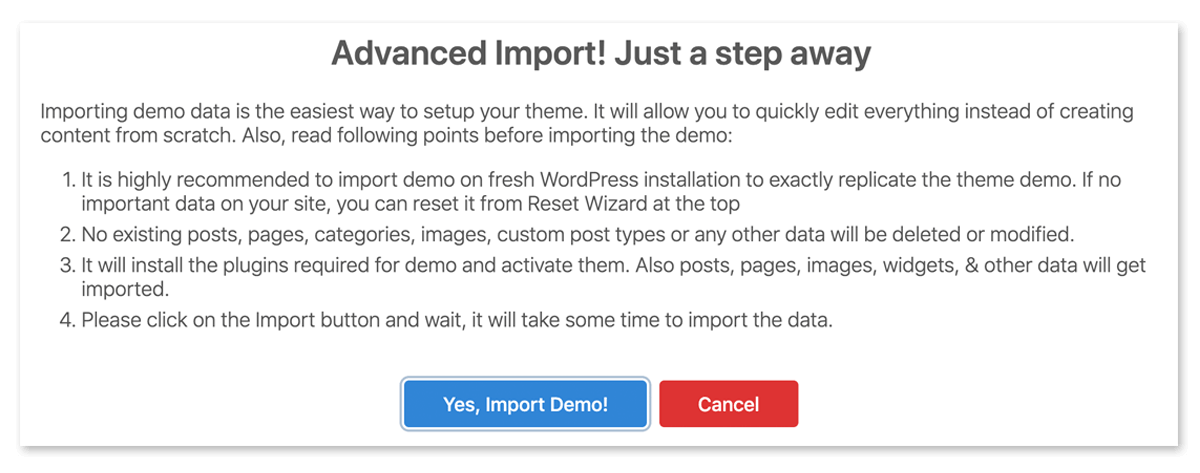For Premium Demo, You must install CosmosWP Pro plugin and You need Professional, Business or Agency Pricing Plan.
Importing demo starter sites on an existing site which already has content is not recommended.
Import Demo Content in One Click
- Install and Activate the CosmosWP theme
- Once you activate the theme, you will notice the get started section will pop up in the dashboard as shown in the image below.
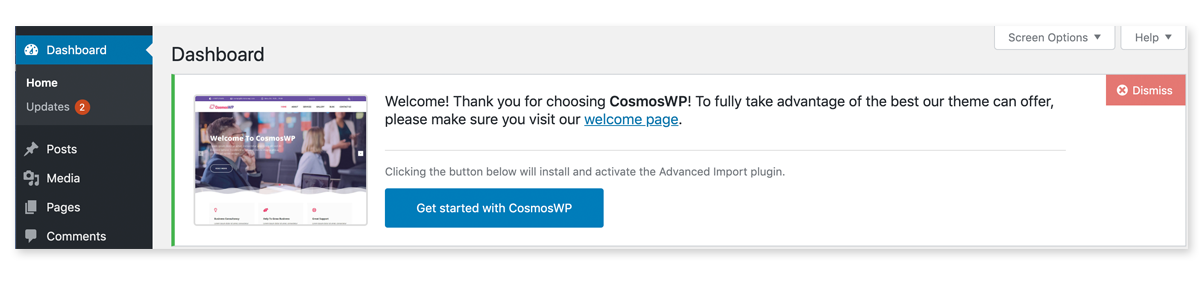
Clicking on Get started with CosmosWP will automatically set up the Advanced Import plugin and redirect you to the demos page. You will have multiple demo templates on this page. You can import them one by one according to your preference.
Import a Demo Manually (Alternative Way)
In somehow you do not get welcome notice, you still can manually download the plugin for importing demos.
- Install and activate the plugin
- Now go to Dashboard> Plugin> Add New>Search for ‘Advanced Import’ > Install > Activate
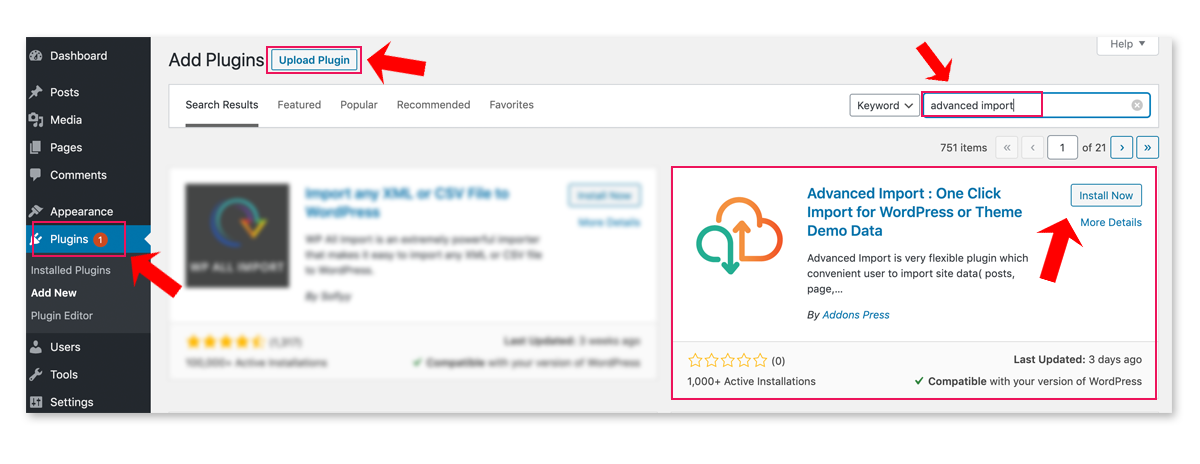
Now go to Appearance > Demo Import
Now you see the demo templates as shown in the image below:
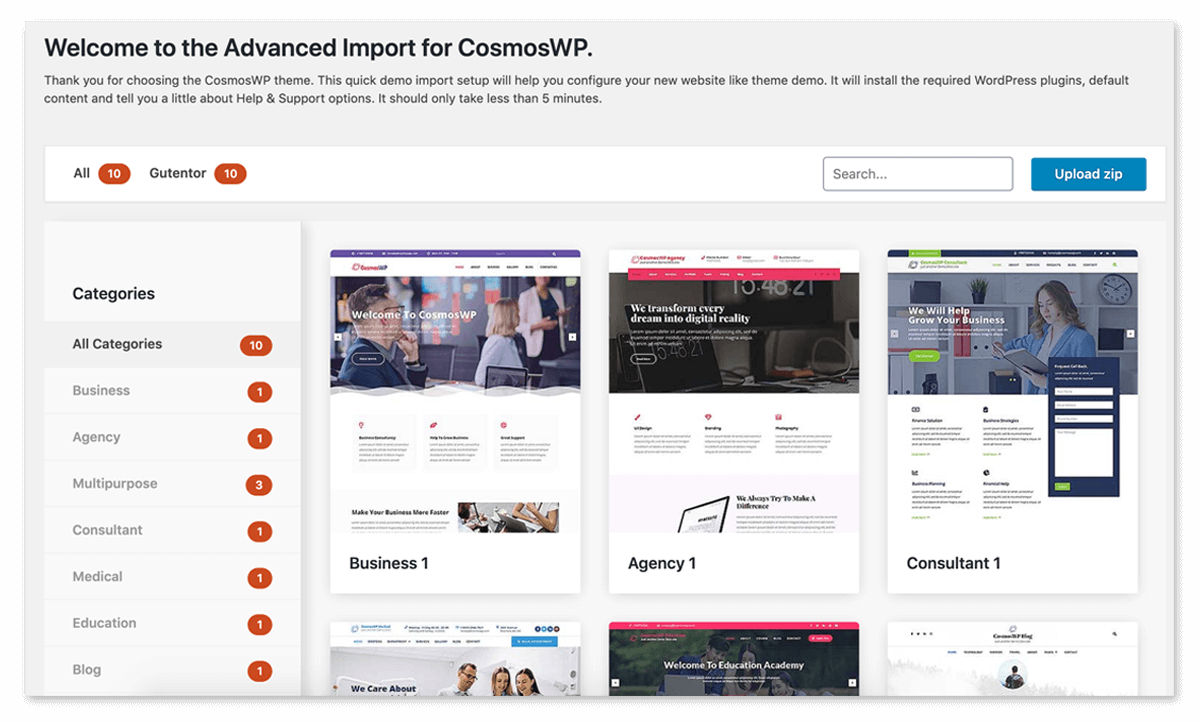
From the featured templates you get an option to preview individual templates. Once you click in the import button you see the pop option as shown in the image below. Click in the yes import demo. It will take a few minutes to import all the demo and the necessary files.