Core Features
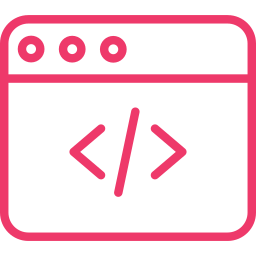
Code-Free Customization
No coding knowledge required to customize the theme.
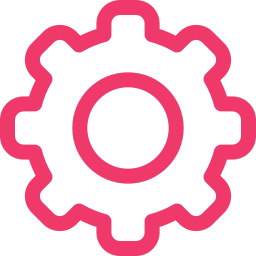
Advanced Theme Options
CosmosWP gives you an option to control every design of your site elements
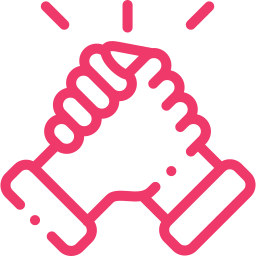
Developer Friendly
CosmosWP is built with hooks, filter, templates & clean code to make it developer friendly.
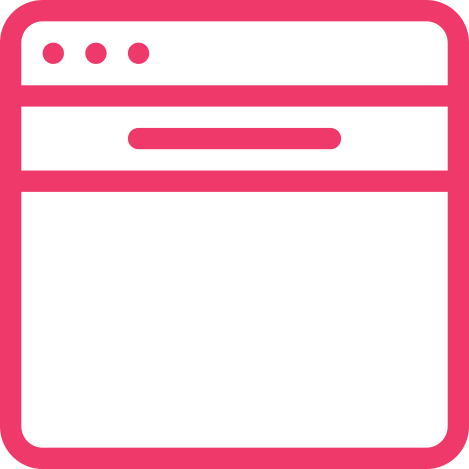
Header Builder
Drag and Drop Header Elements to anywhere you want to place on Header. Forget pre-build and traditional fixed header design.
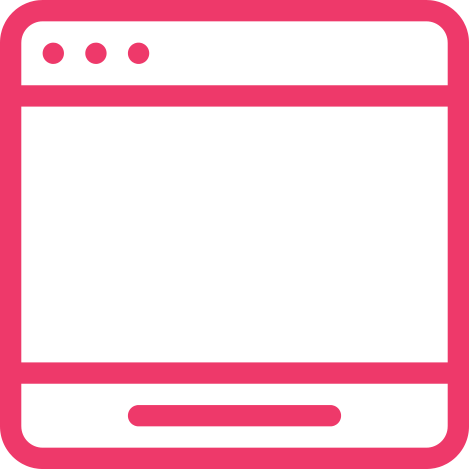
Footer Builder
Drag and Drop Footer Elements to anywhere you want to place on Header.
Forget pre-build and traditional fixed footer design.
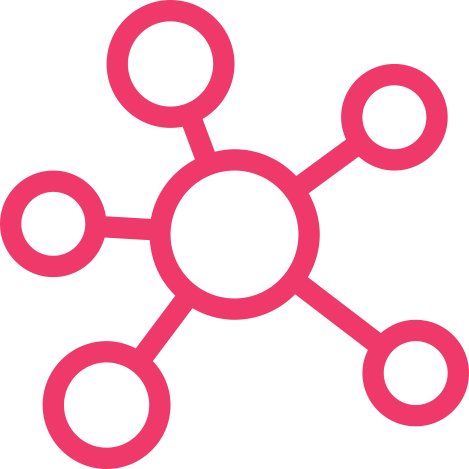
Atomic Design
Each Elements, Each Sections, Header, Footer, Sidebar, Banner, Main Content, Blog, Page, Post etc have separate Design Options.
Custom Site Layout
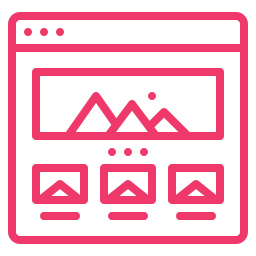
Full Width
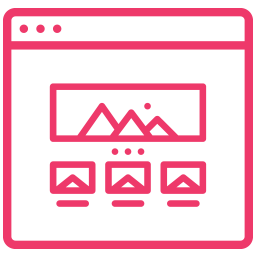
Boxed Width
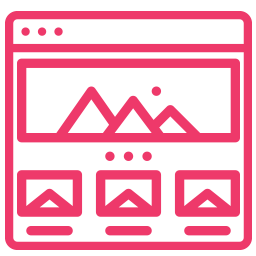
Fluid Width
Content Layout
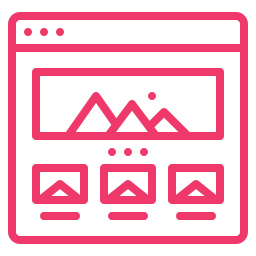
Default
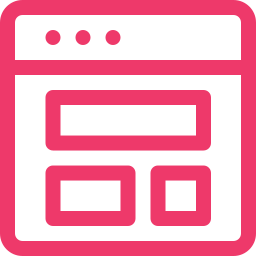
Separate Boxed
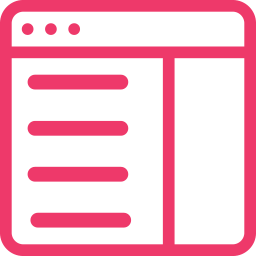
Content Boxed
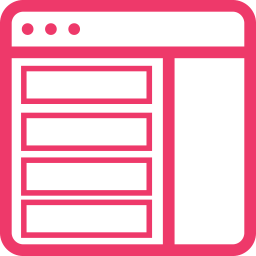
Content Separate Boxed
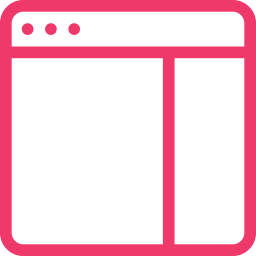
Sidebar Boxed
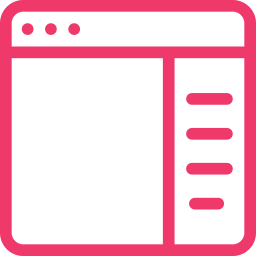
Sidebar Separate Boxed
Designs Options
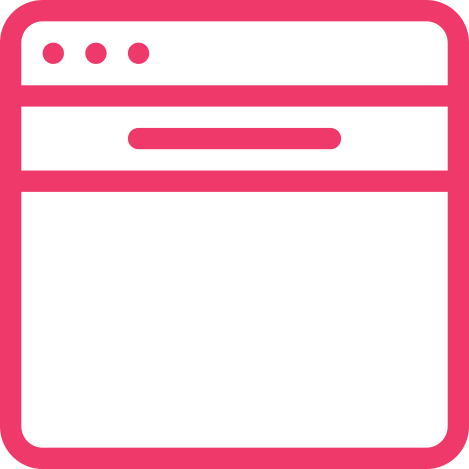
Custom Header
CosmosWP comes different header options like header rows (top, main, buttom header), header elements (site identity, menu styles, button, social icons, search), & menu icons.
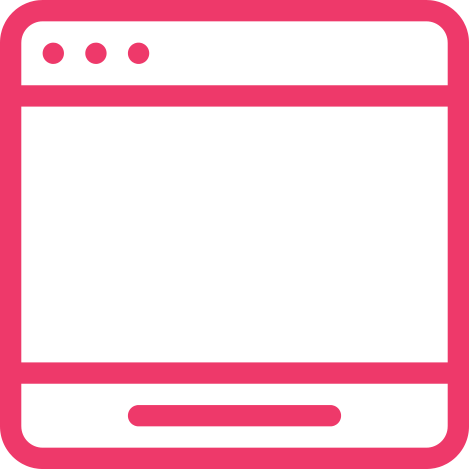
Custom Footer
CosmosWP gives you a flexible option to design custom footer with three layers footer options (top, main, buttom) and footer options (copyright, social menu and sidebar options )
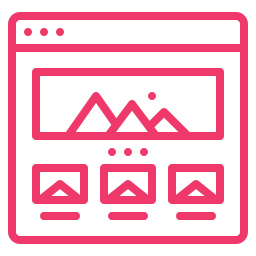
Blog/Page Options
Blog/Page options let you design customized blogs and pages by sorting different blog elements, primary and secondary meta sorting, excerpt setting, and featured images setting.
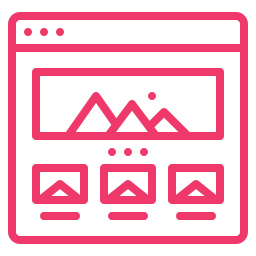
Landing Page Design
Design customized landing pages with different landing page elements sorting, meta sorting, excerpt setting, and featured images setting.
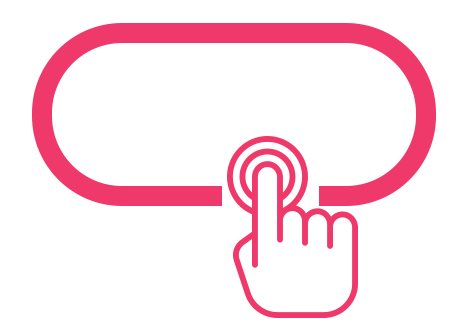
Button Design
Design your customized button with the button styling (button radius, background color, link color, border style), and typography options.
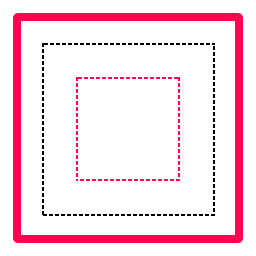
Margin Padding
CosmosWP gives you flexible option to play around with margins and paddings of each and every element of your website to make it fit.
Header Position
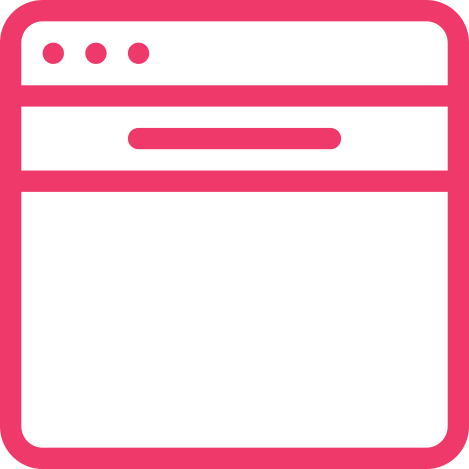
Normal Header
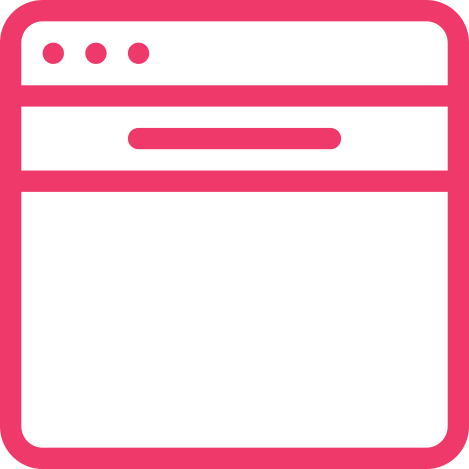
Overlay Fixed Header
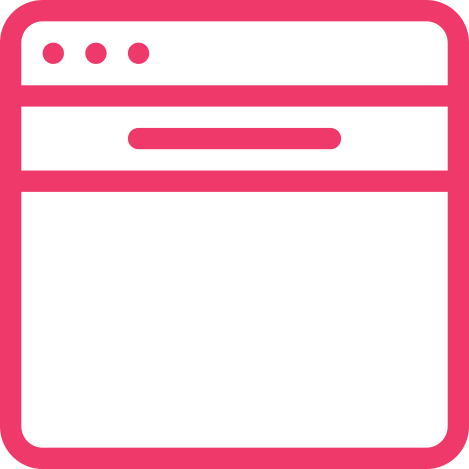
Overlay Transparent Header
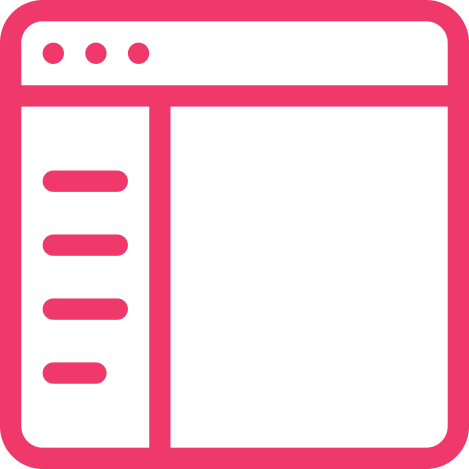
Vertical Header
Header Rows
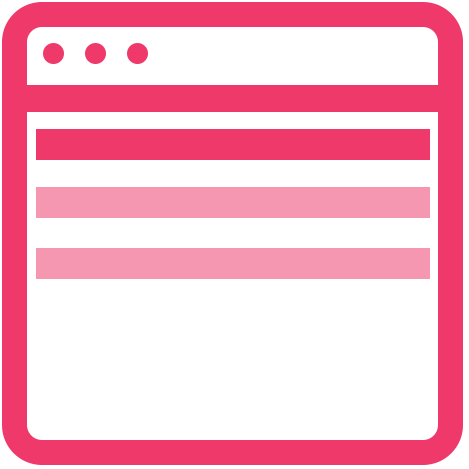
Header Top
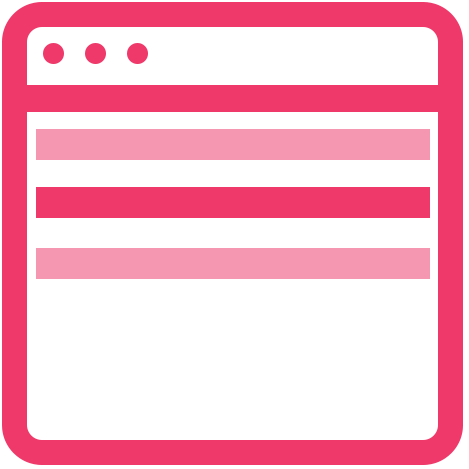
Header Main
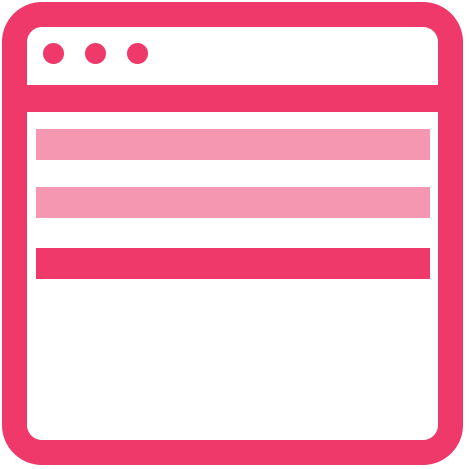
Header Bottom
Header Elements
Site Identity
Primary Menu
Secondary Menu
Social Icons

DropDown Search

Normal Search
Button One
Contact Information
HTML
Menu Icon
Menu Icon Sidebar
Header Sidebar Widget
Footer Layout
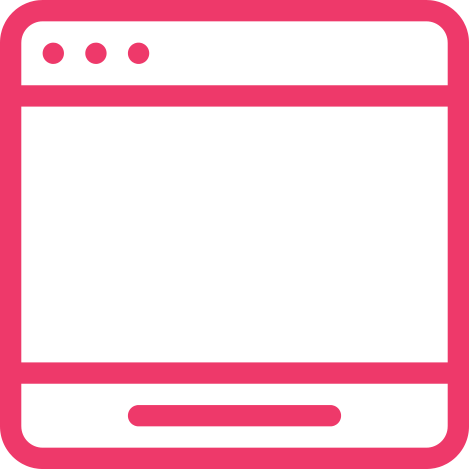
Normal Footer
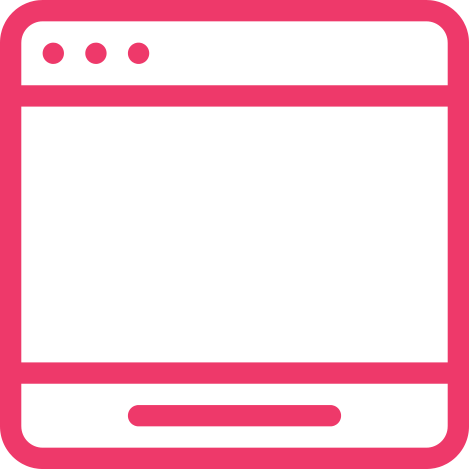
Parallax Footer
Footer Rows
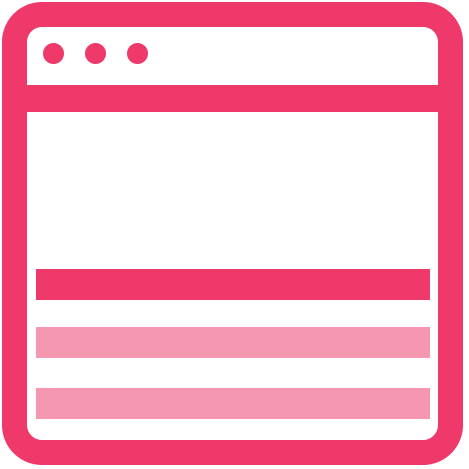
Footer Top
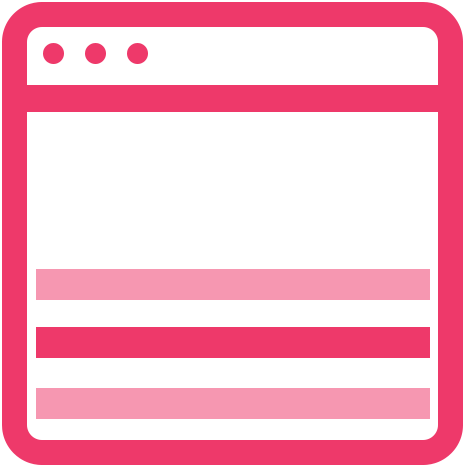
Footer Main
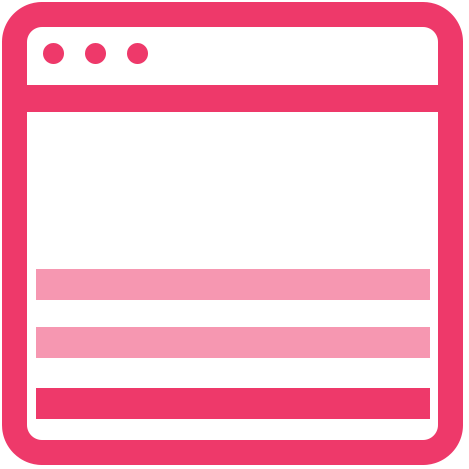
Footer Bottom
Footer Elements
Copyright
Footer Menu
Social Icons
HTML
Footer Sidebar 1
Footer Sidebar 2
Footer Sidebar 3
Footer Sidebar 4
Footer Sidebar 5
Footer Sidebar 6
Footer Sidebar 7
Footer Sidebar 8
Banner Section
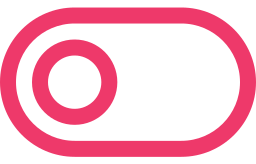
Hide Banner

Background Color

Background Image

Normal Image
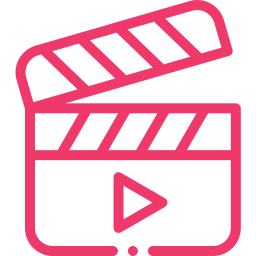
Video Banner
Blog Options
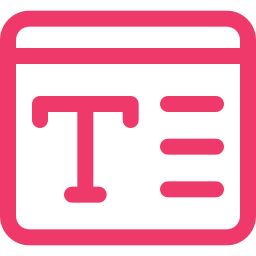
Main Title
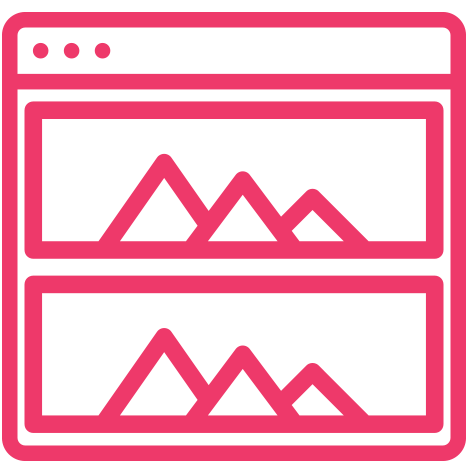
Fullwidth Blog Layout
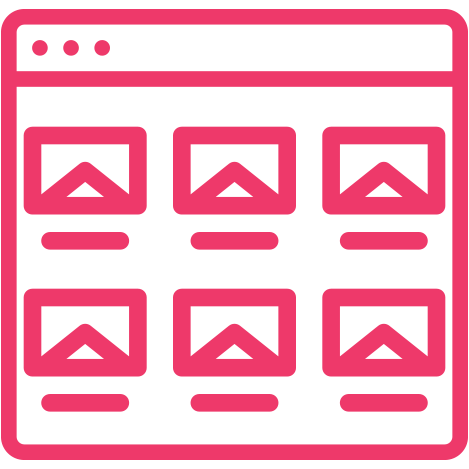
Column Blog Layout
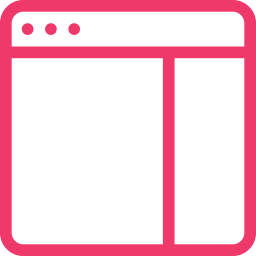
Blog Page Sidebar
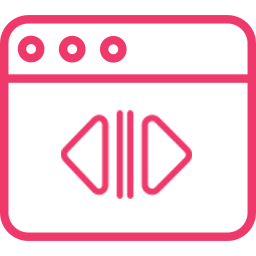
Blog Element Sorting
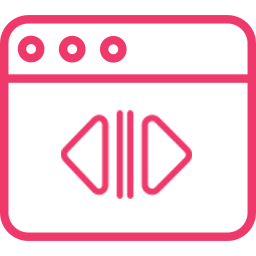
Primary Meta Sorting
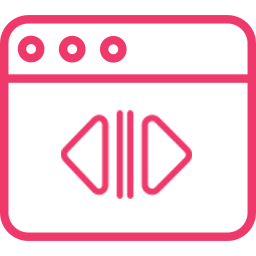
Secondary Meta Sorting

Featured Image Setting
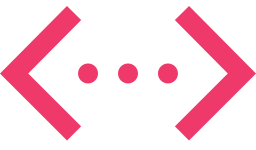
Pagination Setting

Excerpt Length and Read More Text

Exclude Categories In Blog Page
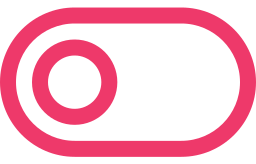
Enable/Disable each elements
Page Options
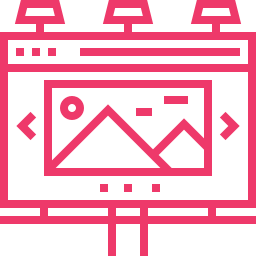
Banner Options
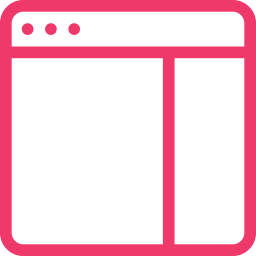
Page Sidebar
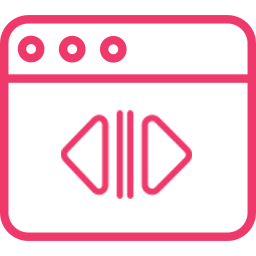
Page Elements
Sorting
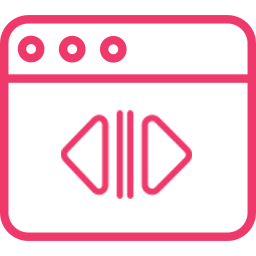
Primary Meta Sorting
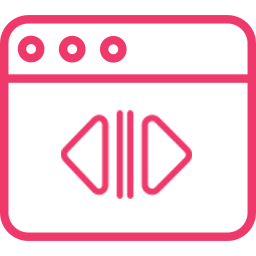
Secondary Meta Sorting

Excerpt Length

Featured Image Setting
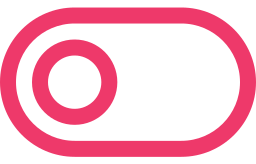
Enable/Disable each elements
Post Options
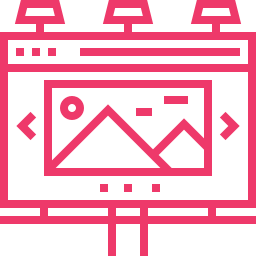
Banner Options
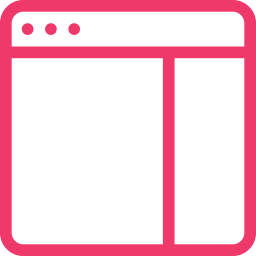
Post Sidebar
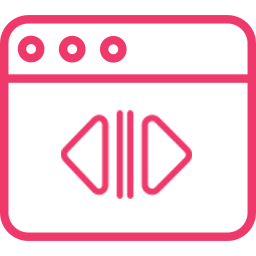
Post Elements
Sorting
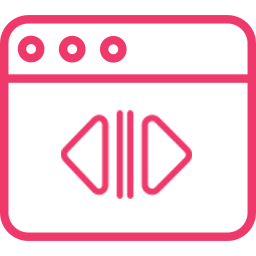
Primary Meta Sorting
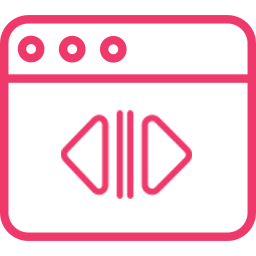
Secondary Meta Sorting

Excerpt Length

Featured Image Setting
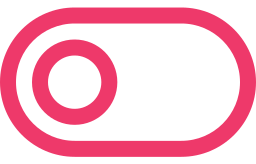
Enable/Disable each elements
Sidebar Options
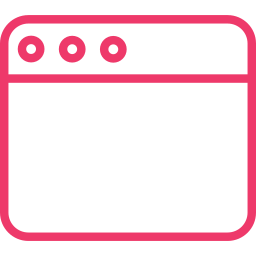
Full Width Content – No Sidebar
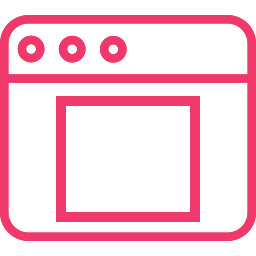
Middle Column Content – No Sidebar
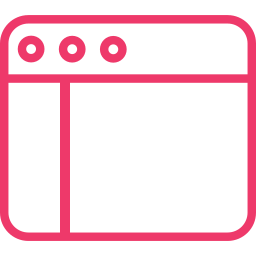
Left Primary Sidebar – Right Content
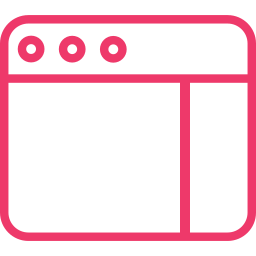
Left Content – Right Primary Sidebar
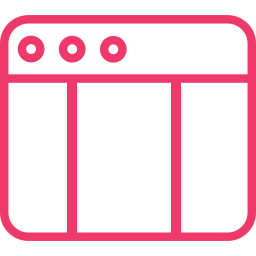
Left Secondary Sidebar – Middle Content – Right Primary Sidebar
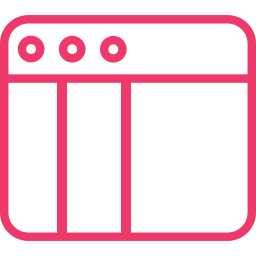
Left Secondary Sidebar – Middle Primary Sidebar – Right Content
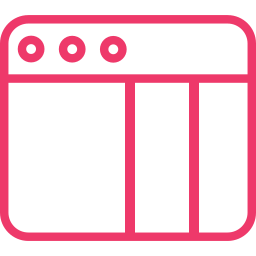
Left Content – Middle Primary Sidebar – Right Secondary Sidebar
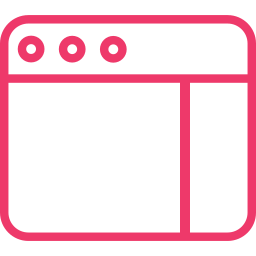
Global as well as Individual Blog, Page & Post Sidebar Options
Typography
Google Fonts
CosmosWP lets you chose from 900+ Google fonts to make sure you get the best typography for your website.
Text Transform
CosmosWP gives you flexibility to play around with different typography like font type, size, color, decoration etc.
Heading Option
Heading options let you to choose diffrent heading options from h1, h2, h3, h4, h5 and h6.
Theme Options
Breadcrumb Options
Button Design
Comment Setting
Scroll Top
Search Options
Sidebar Setting
Major Plugin Compatibility
Color and Background
Color Options
Color option gives you an option to set primary color, text color, title color, link color, link hover color.
Background Options
You can set background color and background image for individual blocks of your website.
Border & Box Shadow
Border and box shadow option lets you design the border style, border radius, box shadow colors.
Support
Video Tutorial
CosmosWP Theme comes with detailed video tutorials of each and every theme and its practical demonstration.
In-depth Documentation
In-depth and well documented articles will help you to use the CosmosWP Themes in easiest way.
24×7 Support
We have dedicated support team 24×7 to help you in case you encounter any issue during and after the use of CosmosWP.
