Location: Appearance>Customize>General Settings
CosmosWP site layout option lets you adjust the container of your site. Check each option to make your site look as per your preference.
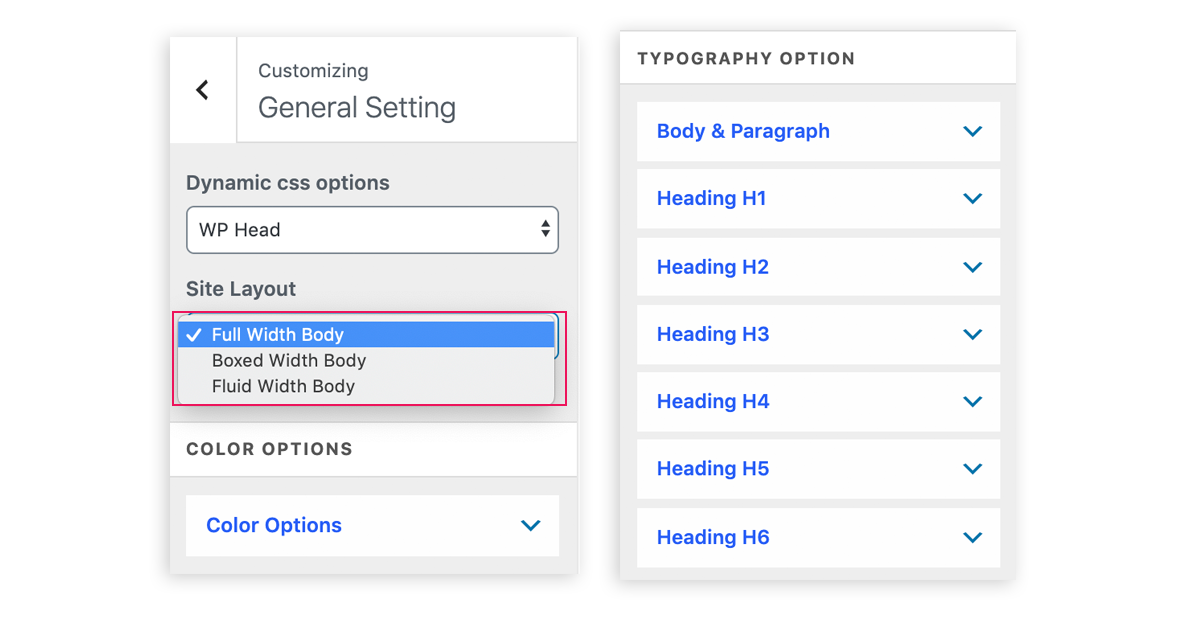
Full Width Body: In this layout, the width of the container is stretched wide to the fullest. Due to the wider container, the contents will also get wider and run edge to edge across the width of the browser as shown in the figure below.
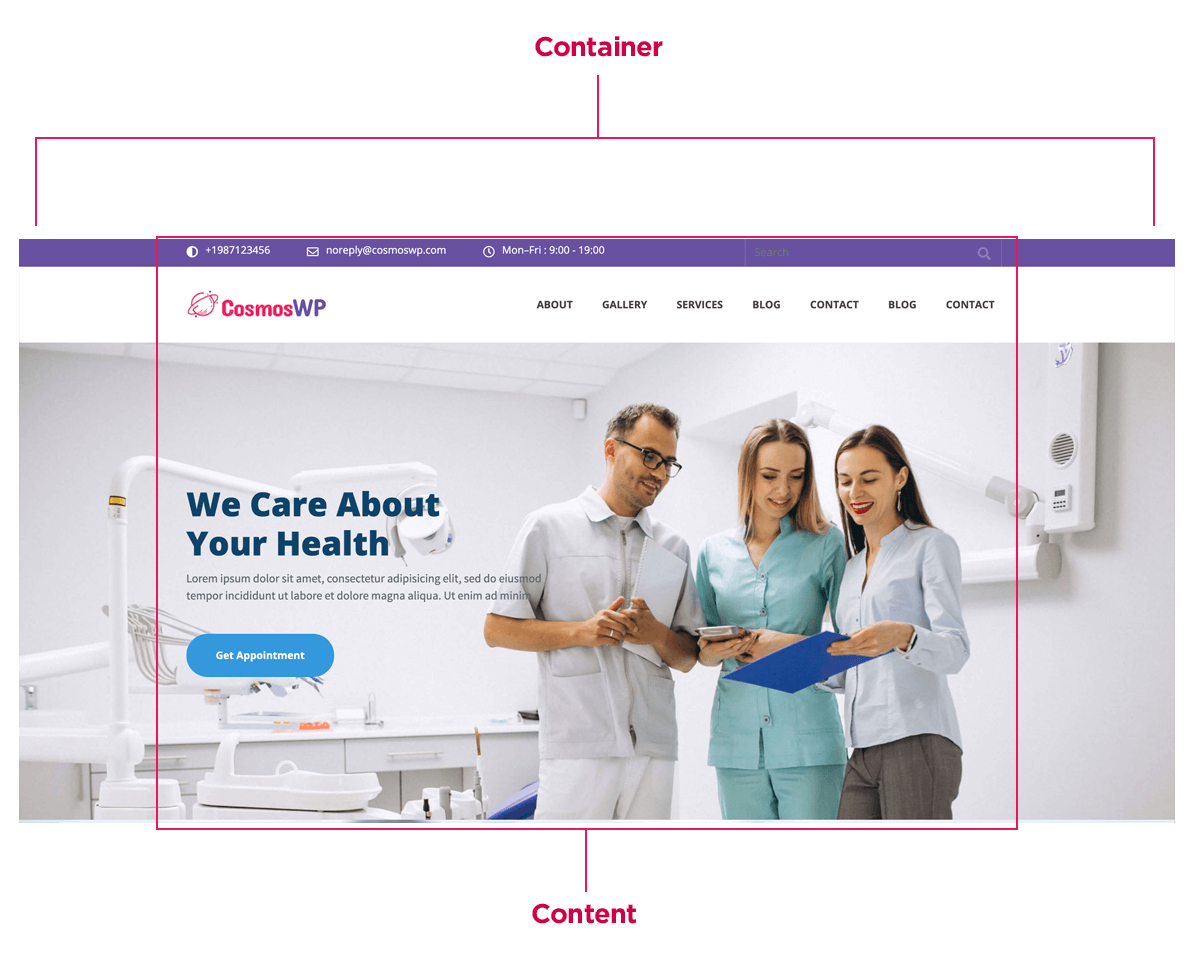
Boxed Width Body: As the name suggests, the boxed width body option will adjust the content in the boxed shape. Content will is adjusted within a box as shown in the image below.
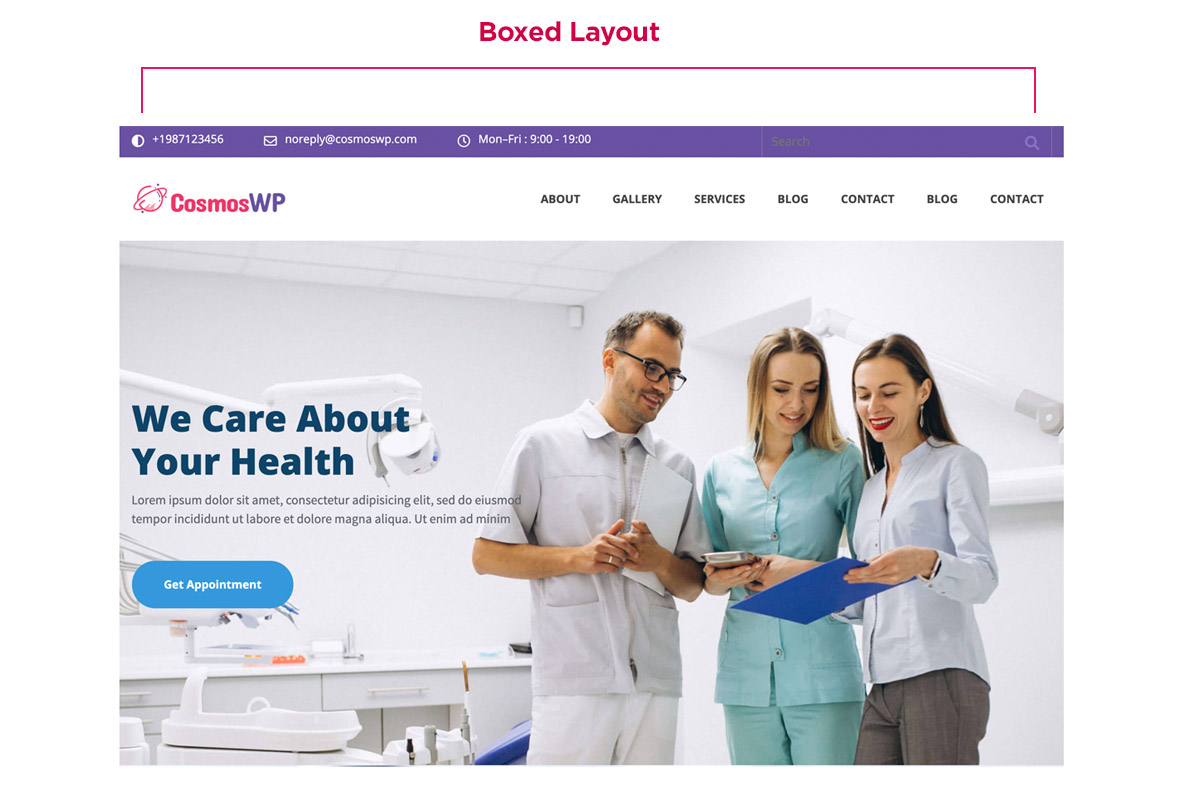
Fluid Width Body: Fluid Width Body lets you stretch the whole content of the website to the fullest. This option just does not stretch the width of the container but stretches the content of the website as shown in the image below.
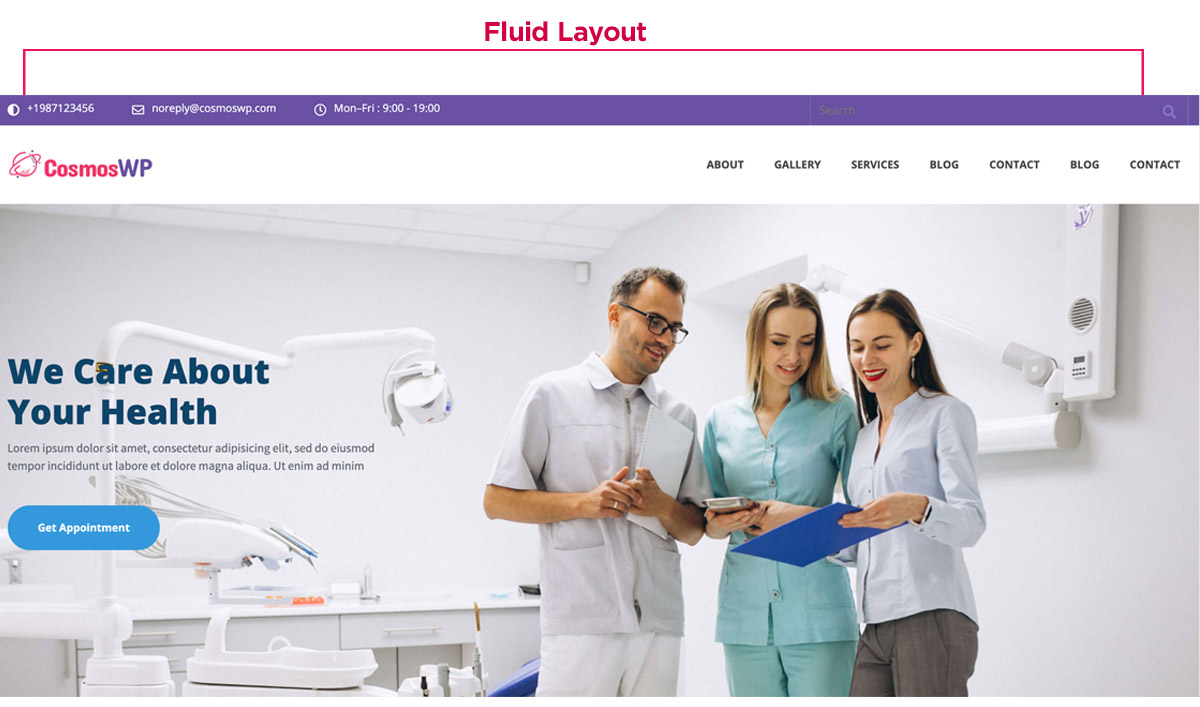
Any Issues?
If you encounter any issue related to Site Layout with CosmosWP then visit our support page here – CosmosWP Support.
