Location – Dashboard>Customize>Theme Options>Button Design
You can set your own button for the entire website. This can be done from the button design customizer. You can set following settings for a button
Margin & Padding: Margin and Padding setting allows you to set MARGIN & PADDING for your global button.
Text Color: Set your text label color of the button.
Border Style: Choose the border of the button (solid, dashed, dotted, double, ridged, inset, outset)
Border Color and Radius: Set the color of the button border and radius amount.
Box Shadow: It allows you to set the box shadow of the button.
Typography Options: You have got two options, inherit and custom. Inherit will apply the parent settings from the body and custom allows you to set own typography (font type, weight, decoration, style, etc).
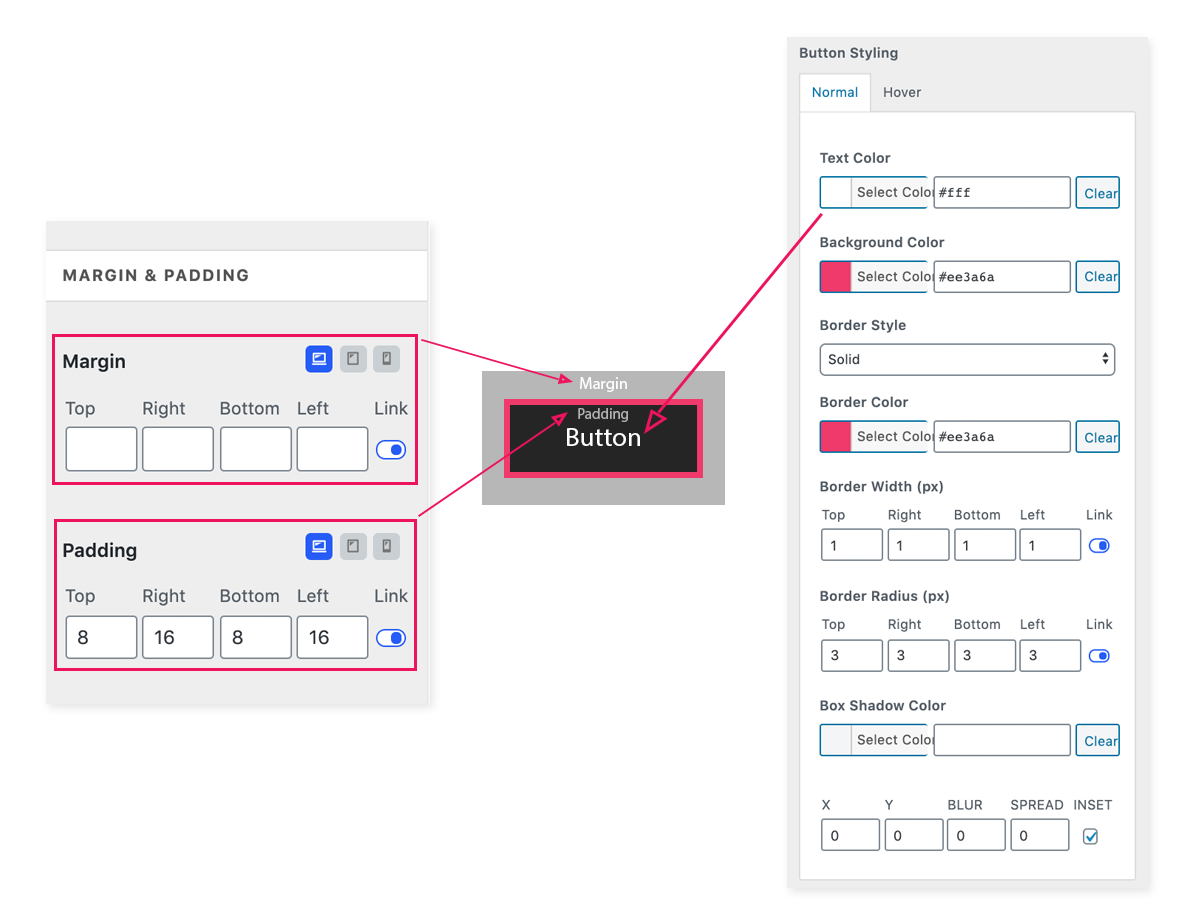
Any Issues?
If you encounter any issue related to Button Designs with CosmosWP then visit our support page here – CosmosWP Support.
