Location – Dashboard>Appearance>Customize>General Setting
In General Setting, you can make general changes that effect the global pages of your website.
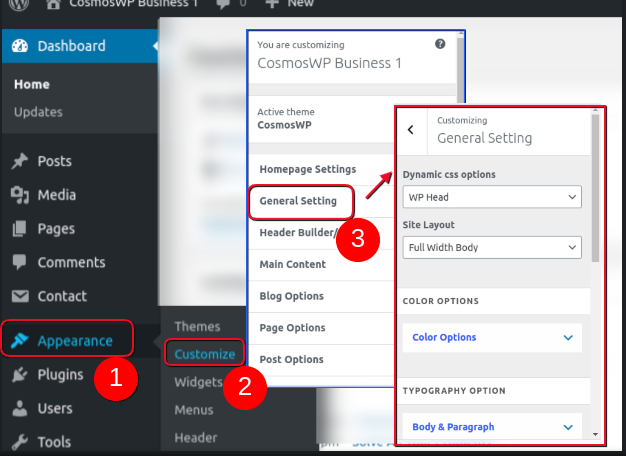
Check out what falls under General Setting.
Dynamic css option
Dynamic CSS option lets you place your dynamic css description in wphead or external file. We suggest you to use choose the file option which is good for SEO.
Site Layouts
Choose from :
- Full Width Layout
- Boxed Width Body Layout or
- Fluid Width Layout
Choose Color Options
It offers infinite color options for Primary Color, Text Color, Title Color, Link Color, Link Hover Color, and Meta Data Color.
Typography Options
You can choose the font type, font weight, font style, text decoration, text transform, font size, line height, and letter spacing for Heading and body paragraph of your website.
Site background
You can use image or color background from here.
