Location – Dashboard>Appearance>Customize>Blog Options
You can customize your blog page from Blog Options.
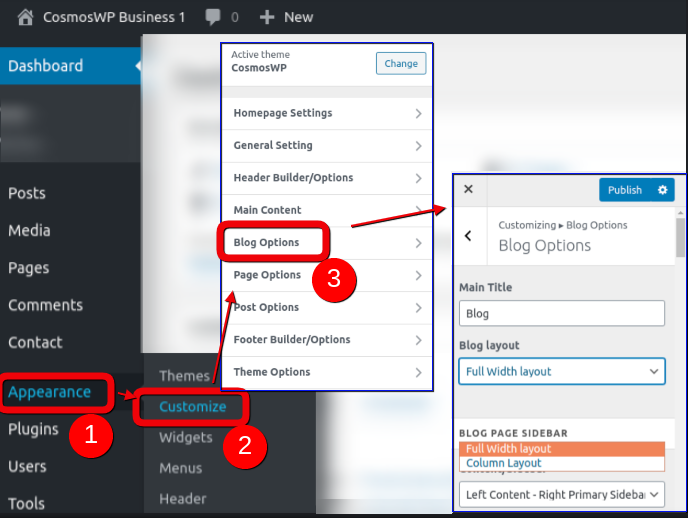
Below are the options you will find in Blog Options in CosmosWP free WordPress theme.
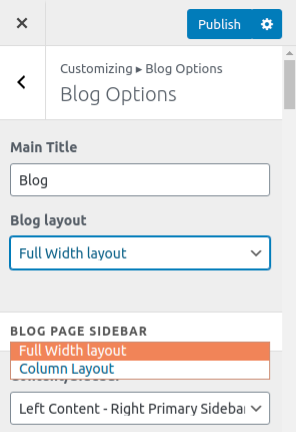
Main Title
You can change the main title of your blog from here.
Blog Layout
You can choose from Full Width Layout or Column Layout from here.
Blog Design Template (CosmosPro Only)
CosmosPro offers you a total of six blog design template.
- Default
- Template 1
- Template 2
- Template 3
- Template 4
- Template 5
Blog Page Sidebar
You can choose from seven content/sidebar options.
- Full Width Content – No Sidebar
- Middle Column Content – No Sidebar
- Left Primary Sidebar – Right Content
- Left Content – Right Primary Sidebar
- Left Secondary Sidebar – Middle Content – Right Primary Sidebar
- Left Secondary Sidebar – Middle Primary Sidebar – Right Content
- Left Content – Middle Primary Sidebar – Right Secondary Sidebar
Blog Element Sorting
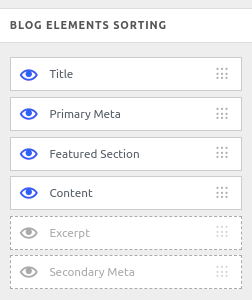
You can drag and drop the elements and reorder all those six available blog elements from here. The six blog elements are Primary Meta, Title, Featured Section, Content, Excerpt, and Secondary Meta. You can enable or disable them individually.
Primary Meta Sorting
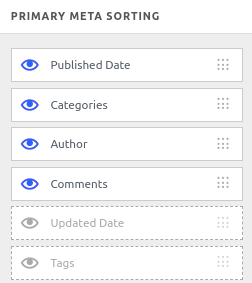
Primary Meta includes Published Date, Categories, Author, Comments, Updated Date, and Tags. You can show or hide them by enabling or disabling them individually. Drag and drop these meta elements to reorder them.
Secondary Meta Sorting
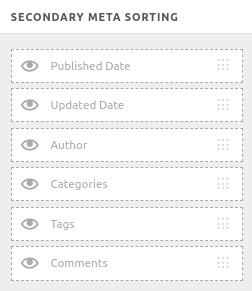
Secondary Meta are same as Primary Meta and include Published Date, Categories, Author, Comments, Updated Date, and Tags. You can enable or disable them and sort them as you like.
Excerpt Setting
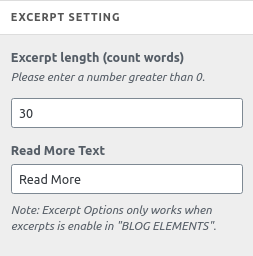
You can control the excerpt length of your posts by choosing the maximum number of words for excerpt. You can also edit or change Read More text of excerpts.
Featured Image Setting
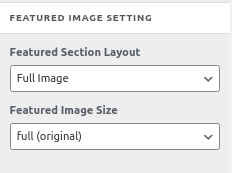
You can either use the default image layout, hide the feature image, or use full image on the feature section.
You can choose from seven featured image sizes.
- Thumbnail (150×150)
- Medium (300×300)
- Large (1024×1024)
- Full (original)
- 1536×1536
- 2048×2048
- Post-thumbnail (340×240)
Pagination Setting
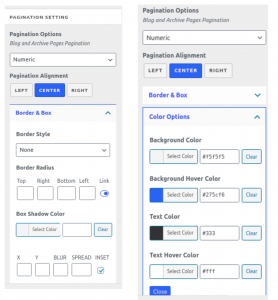
Here, you will find default or numeric pagination options. You can also disable the pagination option from here. If you choose the numeric pagination, you will get access to so many customization options like pagination alignment, border style, border radius, box shadow color, and more. You can choose the pagination title color and title hover color as well.
Additional Setting
You can exclude certain categories in blog page from here.
Main Content Styling
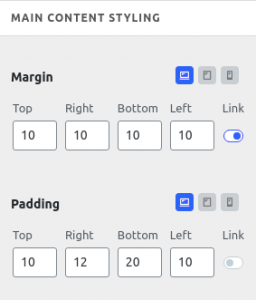
You can define the margin and padding of main content from here.
