Location – Appearance>Customize>Theme Options>Form Design
From the “Form Design” setting, you can design an individual form of your site. When you install and active contact form plugin like Contact Form 7, it will override the form design that you set here such as text color, form border, width, styling, etc.
Note: Button of the contact form will be set from Button Design.
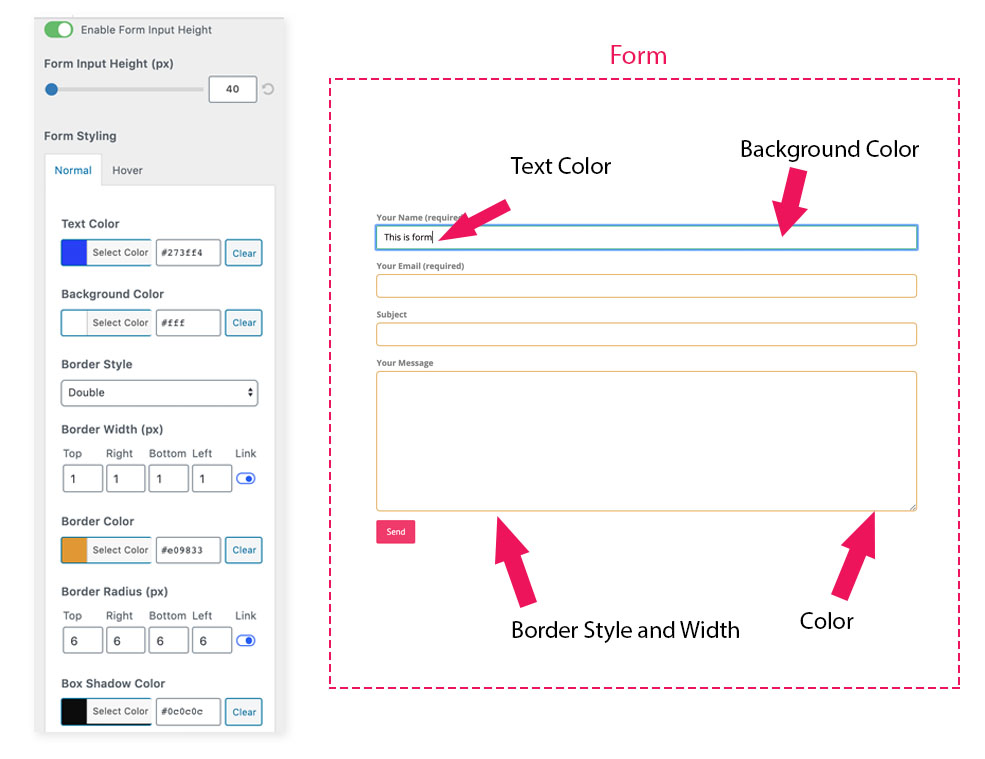
Form Input Height
Set the height of the contact form from this setting. In most cases, you keep it default.
Form Styling
You can set text color, background color, border style, border width, border color, border radius, box shadow color. Also, set the hover effect.
Any Issues?
If you encounter any issue related to Form Design with CosmosWP then visit our support page here – CosmosWP Support.
