Location – Dashboard>Appearance>Customize>Page Options
Through Page Options, you can control the Banner Setting and Main Content.
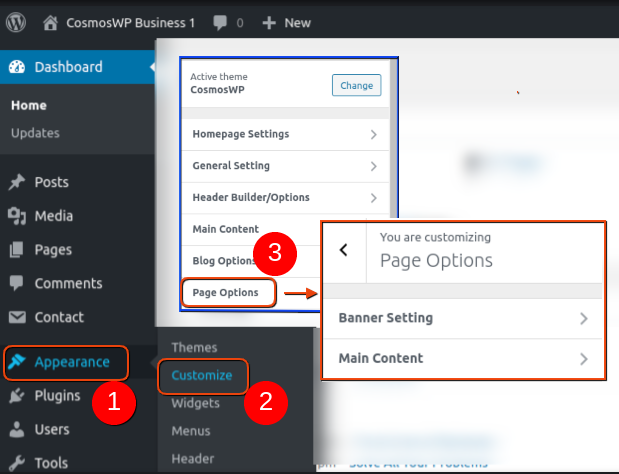
Banner Setting
Location – Dashboard>Appearance>Customize>Page Options>Banner Setting
From Banner Setting of Page Options, you can hide or show the default banner options.
If you are using Cosmos Pro, you get additional banner options including Featured Image (Normal), Featured Image (Background), and Custom Banner options. The custom banner option allows you to use background color, background image, normal image, or video as the banner.
Main Content
Location – Dashboard>Appearance>Customize>Page Options>Main Content
Likewise, from the Main Content of Page Options, you can choose from seven content/sidebar layout options on the main content of your website.
Content/Sidebar Options
- Full Width Content – No Sidebar
- Middle Column Content – No Sidebar
- Left Primary Sidebar – Right Content
- Left Content – Right Primary Sidebar
- Left Secondary Sidebar – Middle Content – Right Primary Sidebar
- Left Secondary Sidebar – Middle Primary Sidebar – Right Content
- Left Content – Middle Primary Sidebar – Right Secondary Sidebar
Page Elements Sorting
You can also hide or show and the page elements like Title, Featured Section, Content, Excerpt, Primary Meta, and Secondary Meta from the Main Content section of Page Options. You can sort these page elements in any order.
Primary Meta Sorting
Primary Meta includes Published Date, Author, Comments, and Updated Date. You can sort them as you like and even enable or disable these primary meta individually.
Secondary Meta Sorting
Secondary Meta are similar to Primary Meta. You can also reorder and enable/disable secondary meta just like Primary Meta from here.
Excerpt Setting
You can control the number of words you want to show in the excerpt of your pages.
Featured Image Setting
From Featured Image Setting, you can control the feature section layout. You can choose from the Default, Full Image, or Hide Image options.
You can also choose from different featured image size options. The featured image size options for pages include:
- Thumbnail (150×150)
- Medium (300×300)
- Large (1024×1024)
- Full (Original)
- 1536×1536
- 2048×2048
- Post-thumbnail (340×240)
Main Content Styling
You can control the margin and padding of your pages from here.
