Installing CosmosWP Pro plugin is easy!
First, you need to have CosmosWP free WordPress theme installed and activated. If you have not done that yet, you need to install CosmosWP free WordPress theme.
Next, you should have cosmoswp-pro.zip file. You will get cosmoswp-pro.zip file after you buy CosmosWP Pro Plugin. cosmoswp-pro.zip is a compressed file that contains all the required templates, images, features, and functionalities of CosmosWP Pro plugin.
You can download the CosmosWP Pro (cosmoswp-pro.zip) from your AcmeIT Dashboard.
Now, installing is super easy.
Upload Plugin
- Go to Plugins in the WordPress Dashboard
- Click on the Upload Plugin
- Click on the Choose File and upload your cosmoswp-pro.zip file
- Click on the Install Now button
- After the installation is complete, click on the Activate button
If you do not want to activate the plugin instantly and want to activate it later, you can
- Go to Dashboard
- Click on the Plugins
- Find CosmosWP Pro and click Activate button
Location – Plugins>Add Plugins>Upload Plugin> and choose the zip file>Install>Activate
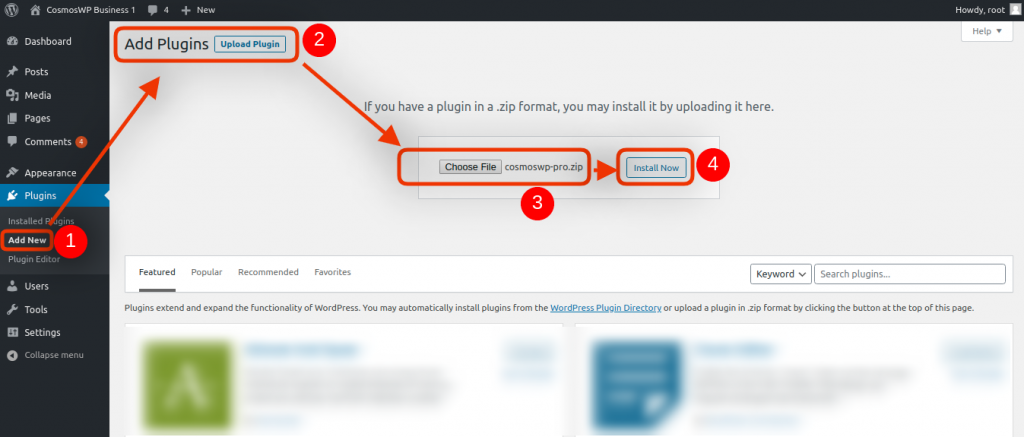
After you click the Install Now button, you will be redirected to another page like this.
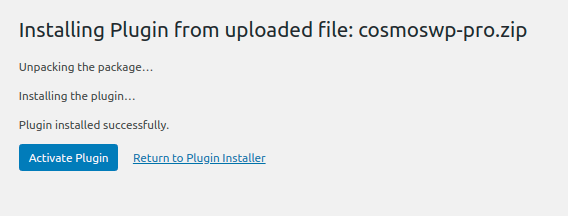
After you activate the plugin, it takes you to the main page of CosmosWP Pro where you will see all the additional options you get with this premium version.
