You can hide the banner in the page section. The banner option will be accessed from the following location.
Location – Dashboard> Appearance> Page Options> Banner Setting> Banner Option
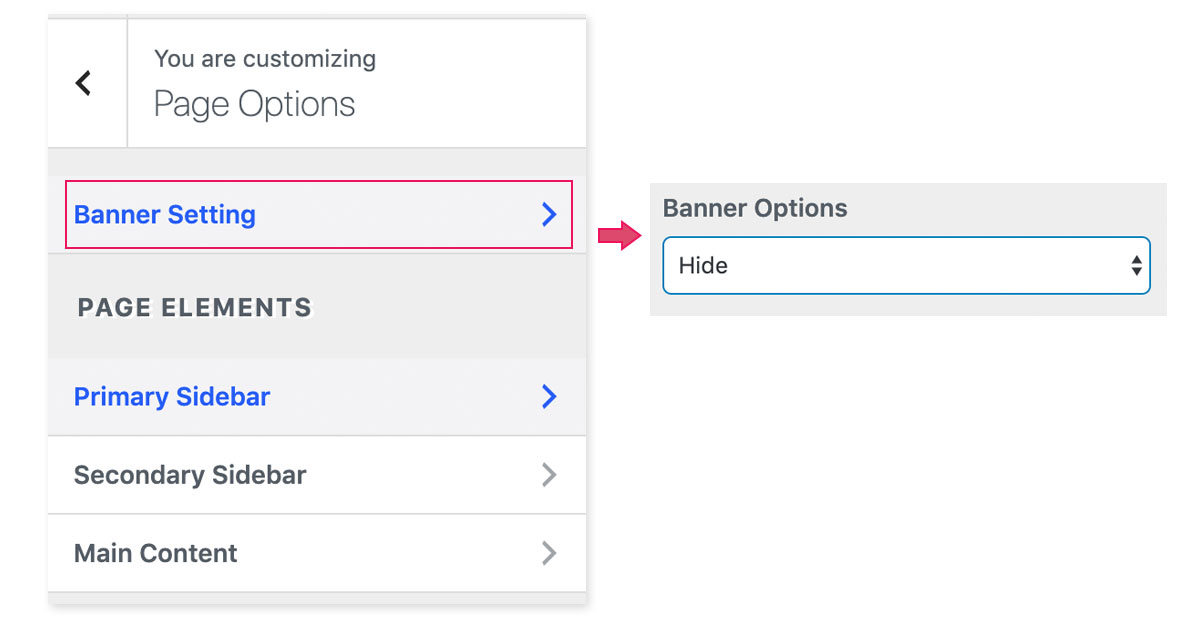
From the Banner options, you can either hide or keep it as default.
