Location – Dashboard> Appearance>Customize>Header Builder/Options>Header Rows
CosmosWP comes with three-layer options on the header section. You can choose items like social icons, contact information, search bar, menus, site identity, and logo and customize them accordingly.
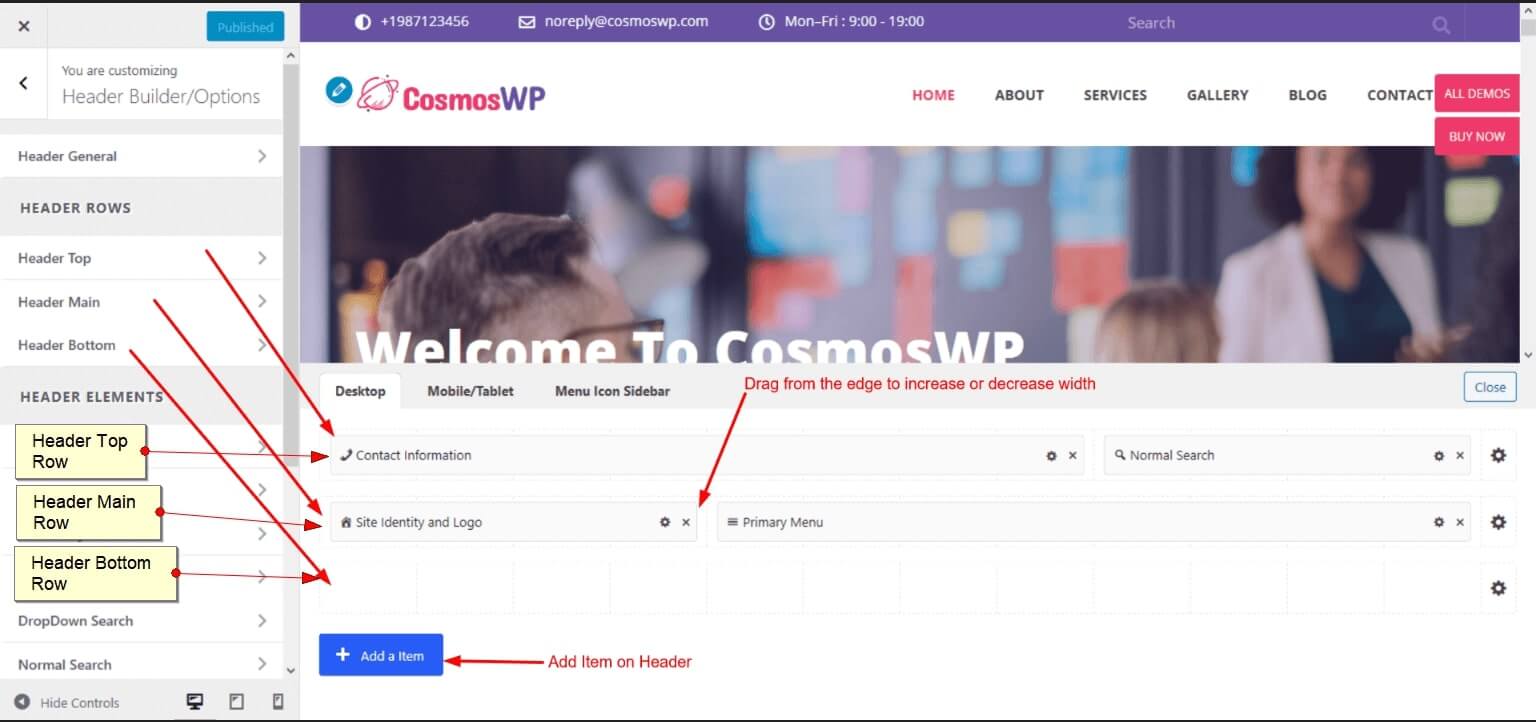
You can drag and drop the items by clicking in the “Add Item” button. You can adjust the width of the individual elements.
See the image below:
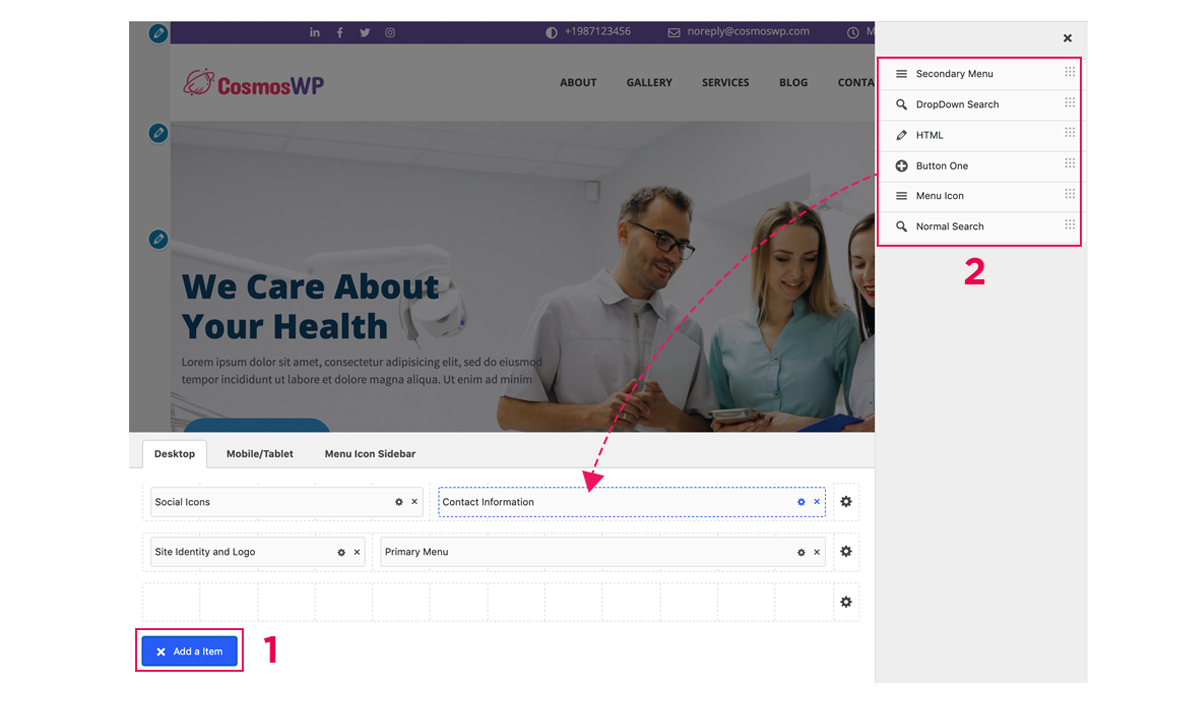
Any Issues?
If you encounter any issue related to Header Rows with CosmosWP then visit our support page here – CosmosWP Support.
