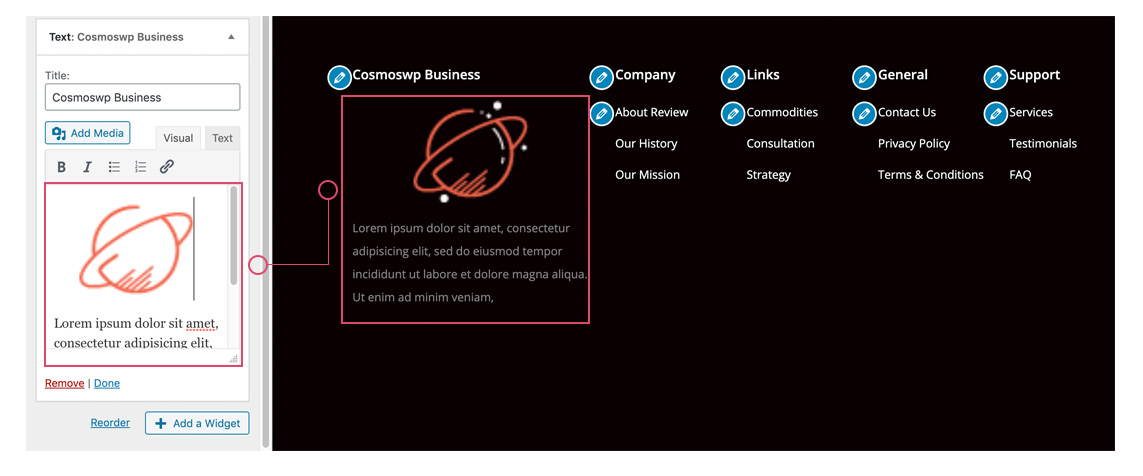Location – Dashboard> Appearance> Footer Builder/Options> Add Items
After dragging item choose anyone of the footer sidebar and follow the steps shown as below:
- Click in the small setting icons of the item
- Click in “Add a Widget“
- Chose the “Text” widget
- Write the title you want to put
- Click “Add Media” to upload an image. You can decrease and increase the size of the image and also set the alignment.
- Write down the text you want to put below the image
- Click in “Done” and Publish it