You can easily change the footer texts on the site. You can access the setting in the following path.
Location – Dashboard>Customize>Footer Builder/Options>Copyright
current_year – I fetched the current date year
site_title – It will fetch the title of the site
theme_author – it will fetch the name of the author
From the text box, you can put the text you want as shown in the figure below.
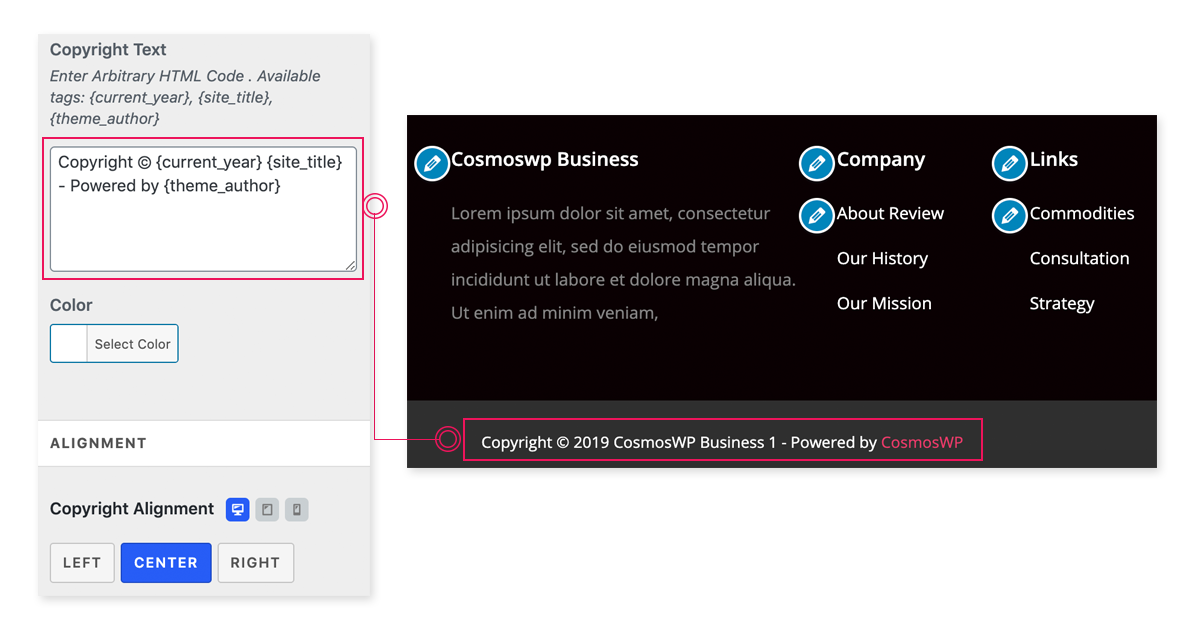
You can also set the text color of the footer text. From the copyright alignment setting, you can set the alignment (Left, Center, Right) of the text on the footer.
