Site Title and the Tagline are not very commonly used in practice as you put the website Logo. However, if you don’t want to show any logo to your site, this is where you can set the site title and logo. You can find the option just below the site logo option.
Follow the steps below-
- WordPress Dashboard>Appearance>Customize>Header Builder/Options>Site Identity section.
- Put your Title and Tagline in their respective fields.
- Click on Publish.
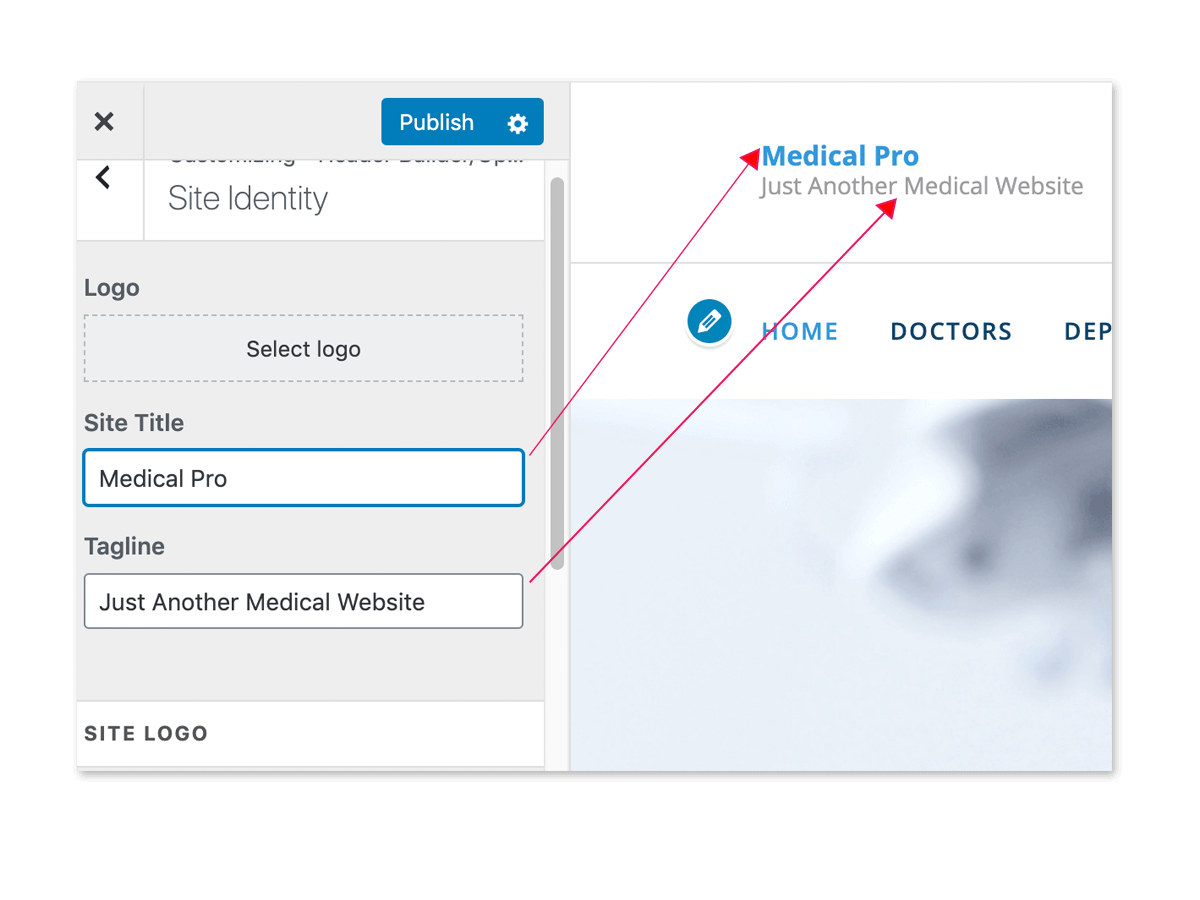
Other Settings
Site Identifying Sorting
If you do not see any change in site and tagline then make sure the site identifying sorting option is checked as shown in the image below.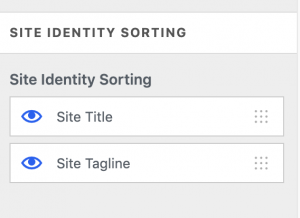
Site Title and Tagline Styling
From Site Title and Tagline Styling, you can change the colors (link, hover) of the Site Title Color, Typography Options of Tile and Tagline.
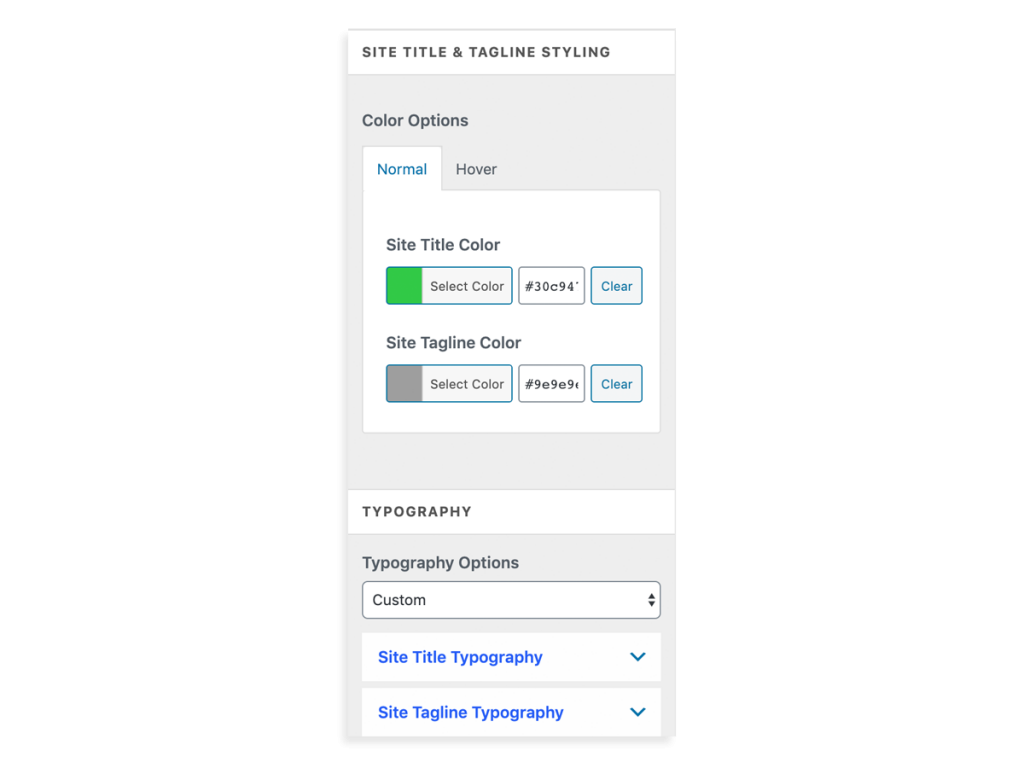
Any Issues?
If you encounter any issue related to site identity and tagline with CosmosWP then visit our support page here – CosmosWP Support.
